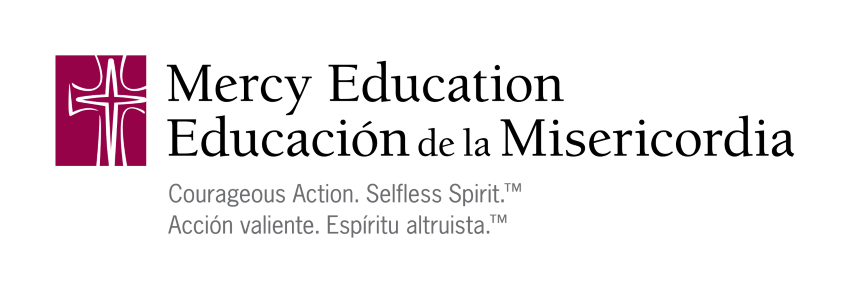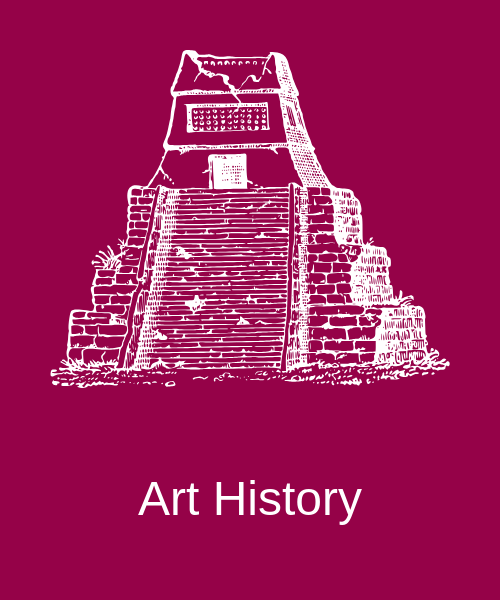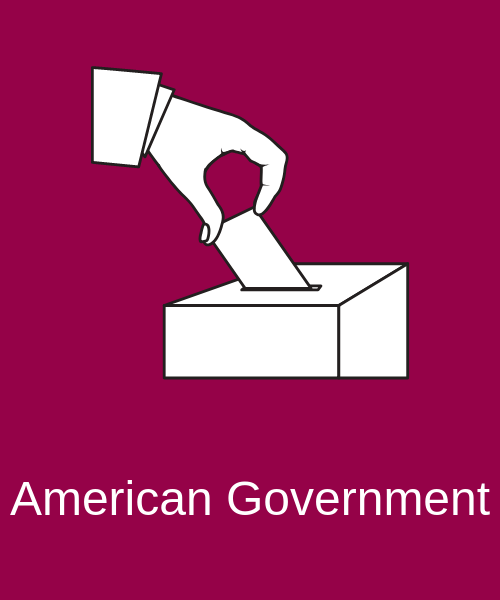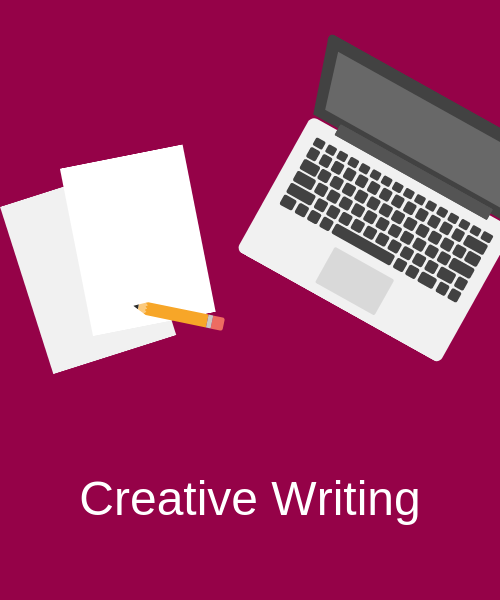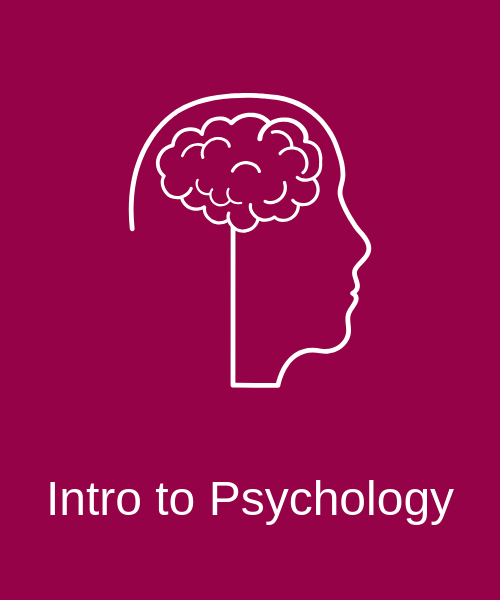Summer 2026 Course Schedule
NEW! View Summer 2026 Course Offerings here.
Half credit courses: June 8 – July 10, 2026
Half credit course, Late Start Health: June 15 – July 17, 2026
Credit recovery courses
- Semester 1: June 8 – June 26, 2026
- Semester 2: June 29 – July 17, 2026
Non-credit skills courses: June 15 – July 10, 2026
Courses include:
- Credit courses offer a path for students to customize their learning, making room in their schedules for advanced or elective classes in their traditional schools.
- Credit recovery courses and non-credit skills courses for students to reinforce, improve and strengthen concepts in core classes.
View a complete list of course offerings here. All courses listed in the course offerings list are available throughout the academic year. If interested, please contact Nell Stetser for more information.
About MLOL Courses: Mercy Learning Online courses are asynchronous. Students may access and complete material within the course session to accommodate their summer schedule; however, they must adhere to assignment due dates. All students participating in MLOL will be enrolled in an online orientation course. This will help them understand the expectations of the MLOL program and course and navigate Schoology (the platform used to deliver online courses) to access and submit assignments.
Powered by Mercy
Mercy educators with a shared commitment to teaching in the tradition of Mercy develop, review and teach every online course. Online courses are developed with fidelity to the Mercy charism and academic excellence.
For more information please contact Nell Stetser, coordinator for Mercy Learning Online.
Curriculum Revision and Development
Mercy educators who are interested in participating in ongoing curriculum revision and development for MLOL courses can learn more here.
Information for Students & Parents/Guardians
Platform
The platform used for Mercy Learning Online is Schoology, Inc.
- A virtual tour is provided by Schoology when a student logs in for the first time. Students take the tour and familiarize themselves with the site.
- Each student is enrolled in a course, “Student Orientation to Mercy Learning Online.” This orientation provides students with time before their courses officially open to learn more about topics such as submitting assignments, viewing grades, participating in discussions and more.
Registration
Mercy Learning Online is an educational program available to all Mercy secondary education schools. Registration for Mercy Learning Online must be completed by a school administrator. Each school decides what course(s) can be taken by students. Please contact your school administrator for information.
Parent/Guardian Access
- E-mail: For each enrolled student, we ask that one parent/guardian share his/her email address to allow direct communication with a parent/guardian if needed. A student’s email address should not be given as the parent/guardian contact information on the registration form.
- Access to Assignments and Grades: a parent/guardian may log on to a student’s course using the student’s user name and password and see a record of all assignments and points earned.
Login Information
These directions are for the Mercy Learning Online program only.
Login information
Each student is assigned a user name and password when the registration form is submitted by the school. This registration is then confirmed with an email to the parent/guardian and student via the email information provided on the registration form. Students should not share user name and password information with anyone other than a parent/guardian.
Your initial password is for your first login to MLOL Schoology. You will be asked to change your password upon your next login. Schoology requires passwords to be at least 12 characters long. If you forget your new password, please email Mrs. Stetser at nstetser@sistersofmercy.org to have it reset.
Accessing Mercy Learning Online
Students may access the summer courses on a variety of devices. Note: Smartphone devices are not recommended for Mercy Learning Online due to the limited screen size.
Login on a PC
- Link – https://mercyedu.schoology.com/login?&school=166558384
- Location – must be Mercy Education System of the Americas, Silver Spring, MD.
- In the top box enter the user name you were given in your registration confirmation.
- In the second line enter your password. Then click Log In.
Login from Safari
- Link – https://mercyedu.schoology.com/login?&school=166558384
- Location – must be Mercy Education System of the Americas, Silver Spring, MD
- In the top box enter the user name you were given in your registration confirmation.
- In the second line enter your password. Then click Log In.
- Tip – You can click on the symbol, with a box and arrow – top left – choose “Add to Home Screen” and you will have an icon for the page on your iPad.
Login from Schoology App
- Schoology APP –download from iTunes or Google Play depending on device.
- Do not use the blue box.
- Use “Find your school.” School name is Mercy Education System of the Americas – it is not the school you attend during the school year.
- Location is Silver Spring, MD (use the white box). Tap on the name.
- It will take you to a screen to enter user name and password.
- Enter user name and password.
Student Handbook
All students are expected to read and abide by the Mercy Learning Online Student Handbook. The handbook contains:
- An overview of Mercy Learning Online
- Academy Honesty Policy
- Acceptable Use Policy
- List of student expectations
Tuition
Information on tuition for Mercy Learning Online is given directly by each school to students and parents/guardians.
Grading
- Credit is granted by a student’s home school.
- Each course in Schoology has a menu item, Grades, which allows a student to see a listing of all assignments, point values and points earned. Points earned for each assignment, discussion or quiz are posted, and students can view them.
- Grading is on a numerical scale with a percentage score for completion of work. At the end of the summer program, reports are sent to each Mercy school.
- Access to Assignments and Grades: a parent/guardian may log on to a student’s course using the student’s user name and password and see a record of all assignments and points earned.
- To avoid loss of work, students are asked to save a copy of all assignments submitted. This work should be saved until final grades are received.