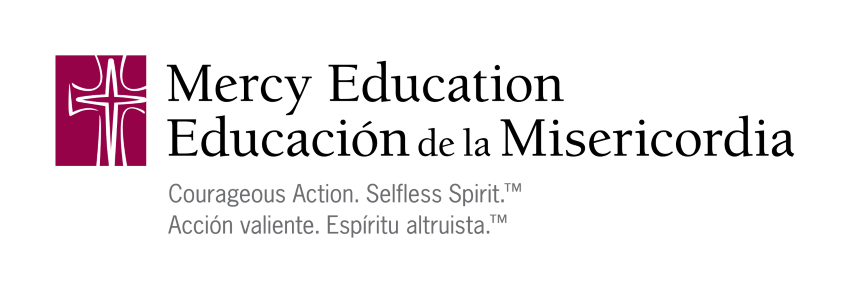By Jason Giovannettone, Director of Climate and Sustainability for the Sisters of Mercy Step 3:…
Green Tips #1 – Greener Inboxes: Reducing Emissions from Email Communications
Mercy Education is excited to announce a new monthly series, Green Tips, featuring insights from Jason Giovannettone, Director of Climate & Sustainability for the Sisters of Mercy of the Americas. This series will offer practical, actionable advice to help our schools embrace more eco-friendly practices, aligning with our commitment to the Mercy Critical Concern for Earth.
When sending emails, texts, and other virtual messages, keep in mind that the data centers containing the physical or virtual servers and equipment necessary to store, transfer, and access digital information require much energy to keep everything running smoothly. Therefore, whatever you can do to reduce internet usage and data storage will help reduce the energy needs and the resulting carbon emissions produced by these data centers.
We all use the Internet for common purposes such as sending emails and messages, updating our social media, performing a Google search, streaming online movies and music, sharing photos—even reading and sharing a Green Tips article! Even so, there are myriad ways that we as individuals as well as the schools themselves can perform such activities as sustainably as possible; some examples are provided below.
- Send a text instead of an email. According to a book by author Mike Berners-Lee (2010) (How Bad Are Bananas?: The Carbon Footprint of Everything), a single text message contributes only about 0.0005 ounces of carbon emissions, and therefore wins as the most environmentally-friendly means by which to stay in touch. Schools could implement a mass-text system instead of a mass-email system to parents and school staff for timely announcements such as scheduling changes due to weather, reminders about major events, etc.
- Minimize the number of photos that you send over email; send links as often as you can instead. Alternatively, compress or lower the resolution of the photo being sent. The book mentioned above estimates that a regular email without attachments costs about 0.14 ounces of carbon dioxide, while attaching a photo or other large file can increase this up to 1.76 ounces.
- Minimize emailing multiple recipients and unsubscribe from automatically generated newsletters and unnecessary email lists (not Mercy Education’s Flash newsletter, of course).
- Think twice before sending thank you emails. This also applies to other simple emails such as: “Have a good weekend,” “LOL,” “Received,” “Have a good evening,” “Did you see this?,” etc.
- Update email addresses that have been changed as soon as possible to avoid sending emails that bounce.
- Clean up your email storage. Deleting unnecessary emails from your inbox, sent folder, and trash reduces the amount of data stored on servers, helping to lower the energy demands of data centers.
Helpful Hints
Here are some ways you and your school can reduce your online carbon footprint this January:
- Unsubscribe from at least 10 unnecessary email lists (check your Spam or Junk folders for automated emails).
- Teach students about environmentally-friendly email etiquette including minimizing emails to large groups and refraining from “thank you” emails.
- Investigate how to compress electronic school newsletters and other forms of mass email communications.